Installation Instructions
Don't have a website host yet?
We recommend either Bluehost (low cost, standard hosting) or Knownhost (fully-managed scalable VPS servers with excellent support)
What is Online Server Sync?
The CityBuildingKit.com includes PHP server scripts that allow you to sync player data across devices or let players battle other players to steal their loot, or attack campaign bases to gain loot. These scripts also include a control panel so you can view development messages in the Datalog for testing or player statistics for launch.
For serious game launches, we recommend using a custom built solution - but for individual developers who don't have access to the programming or resources we've included these scripts as a complimentary bonus with every purchase of our highest package kit.
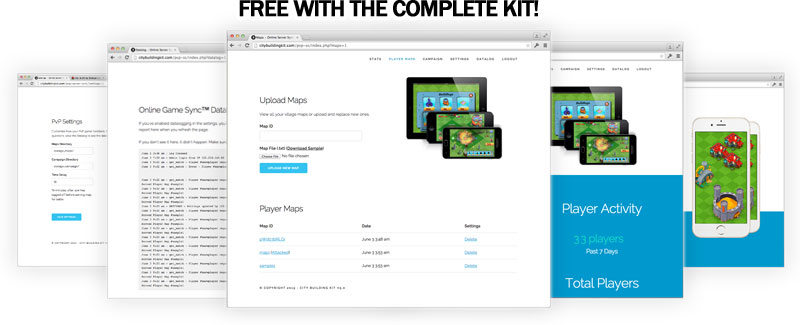
What programming language do you use?
The server scripts are made with PHP - which will work on nearly all web hosting companies, VPS servers, or more advance configurations like Amazon EC2 web instances. This language has lots of expandability and support for both individual developers. Tens of thousands of freelance developers on Upwork.com know this language and can be hired for additional work. It's the web software standard programming language that major platforms like Wordpress also use.
Do I need a web host or do you offer a copy customers can use for free?
We have a free experimental server for customers. Each City Building Kit comes preconfigured to use our free customer hosting scripts that work with the demo so you can test how it works. The game kit downloads pre-made maps and rotates through a few enemy base options for war examples when you go to battle. Everything is setup out of the box for developers to test with.
No server is necessary to test, just make sure to add your license code to both Game scene GameManager > SaveLoadWWW (for settings server load and server save testing) and Map01 scene GameManager > SaveLoadBattle for enemy map and campaign map battle gameplay.
Where can I download the server scripts?
Download your copy from the CityBuildingKit.com/download customer download center. If you ordered our product in the Unity Asset Store, please contact help at citybuildingkit.com to request your copy of the server scripts.
How do I install the server scripts?
Our Complete Game Kit comes with demo server software designed in PHP ready-to-test on your website and fully compatible with the City Builder Kit. Get the kit now
Required Server Configuration: Any standard web host supports the PHP sample scripts and file writing. (For example, Bluehost) No special server or database is necessary for the online player-versus-player asyncrnous gameplay.
Installation Instructions:
- Unzip the demo PHP software scripts included with your Complete Game Kit purchase. You will also find a maps directory with prefilled demo maps and campaign maps (campaign maps start with the filename 0000camp)
The readme.txt file included will repeat these instructions. If you don't have the kit, you can upgrade or purchase the Complete Kit
-
First, connect through FTP to your server. If you don't have an FTP application - we recommend the free Filezilla application. Any regular Linux server with PHP support should work.
-
Create a new folder. Optionally, if you experience trouble uploading sample maps, make sure the folder you create has 777 READ/WRITE/EXEC permission. (Watch how here, not recommended for every installation, only if necessary)
-
Upload all the files included in the demo PvP zip you downloaded from our customer center.
-
Open your web browser and access the URL you uploaded, like http://yoursite.com/pvp/ it should show a login page like follows:
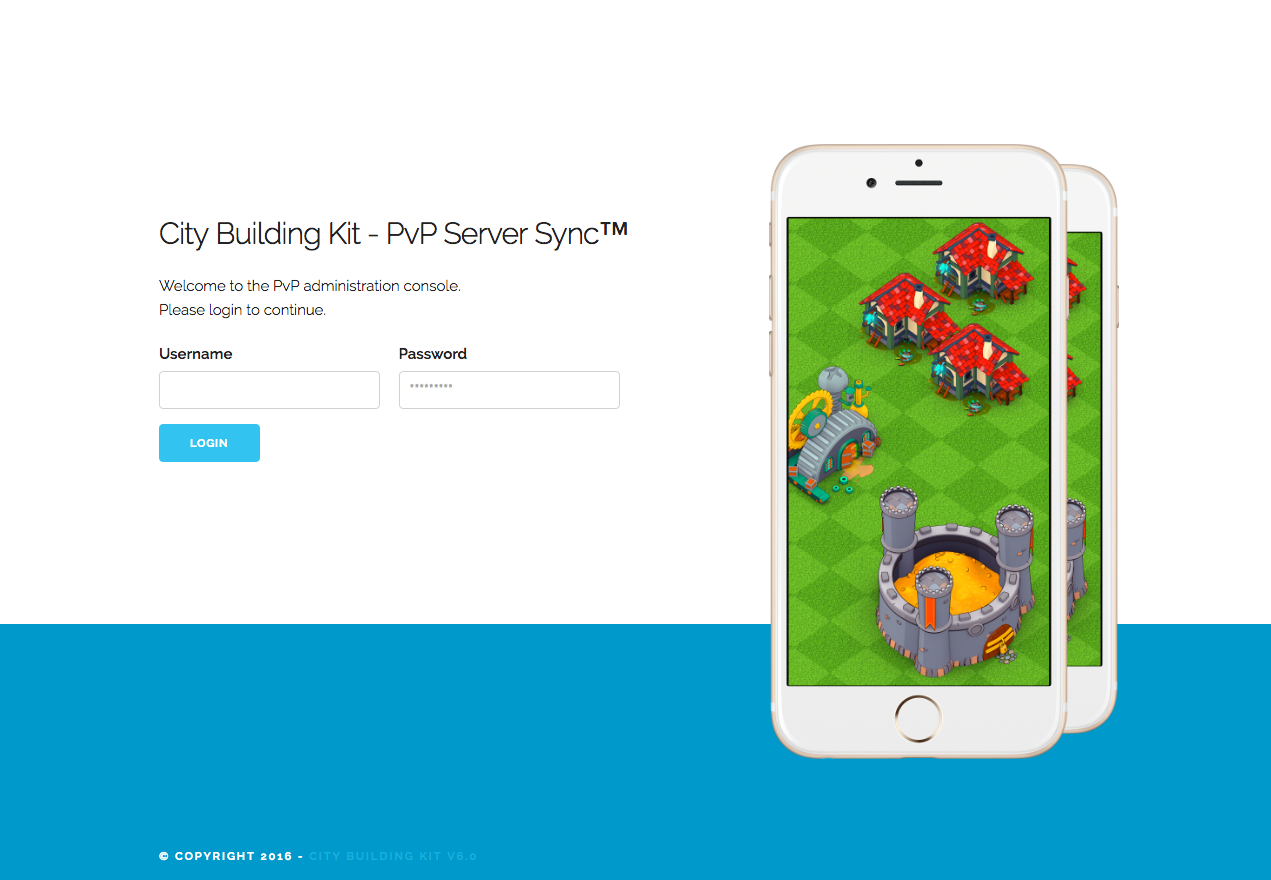
Click to view larger.
Do you not see the login page above?
Check to make sure you're entering the correct URL to where you uploaded the server files in the zip. For example, http://yoursite.com/pvp/
Next, check to make sure your server supports PHP files. Create a blank file called test.php with the text and upload it to your website. You should see a large page with the PHP logo and all your PHP settings listed out in a table. If you see this, delete this test page immediately. This confirms PHP works on your server.
If you do not see this - then PHP is not enabled on your server. Talk to your hosting company or use the CityBuildingKit.com demo server details included in a default kit.
-
Enter the default login and password you see in read me included in the PHP files.
-
Immediately go to the settings section and change the password to a new one. This will update the configuration file. Also delete the read me file from the server.
Update the temporary password immediately!
Open settings and change the password once you have logged in to your player console. Also delete the read me file from the server as extra security.
Updated less than a minute ago
