Military Buildings
Reminder - Keep Daily Backups
When working on a strategy game with a kit as big as the Complete Kit - always keep a working daily backup! Save yourself the trouble of rolling-back changes and losing work.
What are military buildings?
When playing city-building games or battle strategy games you'll always be able to build some sort of structure that doesn't have any economic role. In this case we've added a category in the store for you to place these buildings.
The demo includes a few of these general buildings like the Wizard Hat, School House, or Workshop although some of them like the Tatami can have a special attribute - increase total max army size.

Click to view larger.
Military building special attribute: increase max army size
Other than resource generators and storage buildings - you can also store units in your structure to give the player a bigger maximum army size. The XML sections further down on this page teach what to do for the StoreType and StoreResource variables.

Maximum army size in the HUD.
Shop Menu
Here's a screenshot of the shop menu for the military buildings.

Click to view larger.
The examples here are general buildings that do not affect the player's stats except awarding XP for completion, although the Tatami item is one example that expands the maximum army size. More details below on how to do this in the ScriptableObjects.

Click to view larger.
Where to find the military store menu in Unity?
Open the game scene hierarchy and locate the ScrollView in Canvas > ModalsWindows > ShopWindows > ShopGroup > StorePanel > BottomGroup > Content > Content. Look at the below screenshot.
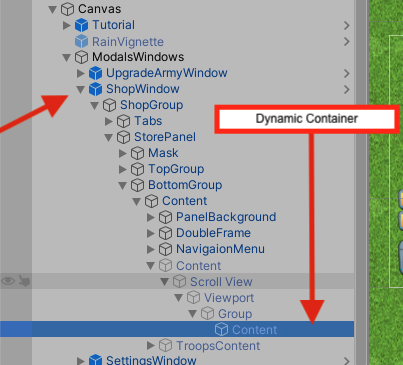
UIAnchor. Click to view larger.
Store Item
All of the store details seen in the below screenshot are taken from the Assets/CityBuildingKit/Resources/Assets/MilitaryCategory.asset file and loaded by Scripts/Creators/BaseCreator.cs (details below on what part of the script does this)
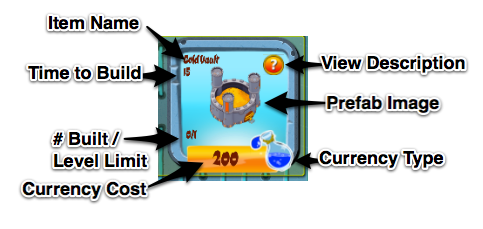
Breakdown of the information shown to players in the store.
| From Image Above | Description |
|---|---|
| Name | This is the Name variable |
| Time to Build | The TimeToBuild variable (in minutes). How long the structure will take to to be created. |
| Price | The Price variable. |
| Currency | The Currency variable (Either Gold, Mana, or Gems) You could change this to whatever currency you will have in your game and also add additional currencies. |
| Description | Shows the Description text variable. |
| Xp Award | Experience obtained per build |
| HP | Life points of structure |
| Up Ratio | ? |
| Id of big icon | Main Icon of store |
| Id of small icon | small icon of info |
| Id of icon on buy button | icon of buy button |
| Id of black big Icon | Main Icon of store ( no available item version ) |
| Max Count of this item | Max. amount allowed per current |
| Id | Item id |
| Level | Level of building |
| Asset | Game unit prefab |
| Store Cap | ? |
| Store Type | Type of storage (Internal / Distributed / None). |
| Store Resource | Type of Resource ( for Resources Vaults ) |
| Prod Type | Type of Production ( for Resources Generator ) |
| Prod per hour | Production time rate |
| Structure type | Building genre |
Army Troop Storage MilitaryCategory.asset Example
Here's an example of how to do a building that stores extra army units. The most important item in this list to observe is that the StoreType is Distributed and StoreResource is set to Soldiers.
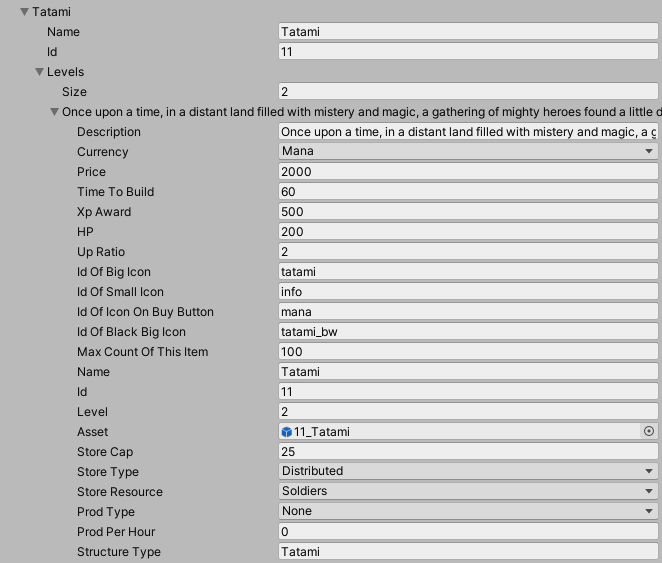
A closer look at MilitaryCategory SO (ScriptableObject) file
If you look closely in the above SO, you could use whatever currency you want in your game, in the demo we have two placeholders called Gold and Mana. (Plus one rare currency called Crystal Gems)
Further above in the SO for the Tatami item you'll see the type of storage increases the player's army size - by 25 total. (Distributed means Player stats - meanwhile StoreType = Internal is used for resource generators - see the documentation page Shop Menu > Resource Generators for details)
SO parameters for a normal building without any army capacity would look like this:
Meanwhile a normal building would look like the Workshop building example in the MilitaryCategory.asset, excerpt below:
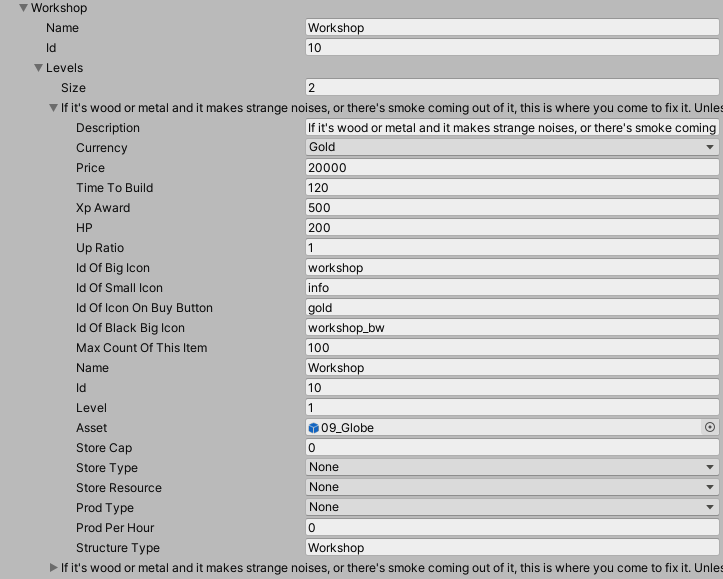
You'll notice the only major change is that StoreType is set to None, StoreResource is set to None, and StoreCap is set to 0. This means no resources (army or in-game currency) are stored.
BaseCreator.cs - Where the SO is loaded into
In Scripts/Creators/BaseCreator.cs the building data from your XML file (seen above) is loaded using a common system for all the buildings like resource buildings, defense buildings, walls, decorations, and other buildings. Here's an excerpt from BaseCreator.cs of the XML data load:
protected void GetBuildingsXML()//reads structures FROM SCRIPTABLE OBJECT FILES
{
//LOAD FOR ECONOMY BUILDINGS
List<BuildingCategoryLevels> buildingCategoryLevels = ShopData.Instance.BuildingsCategoryData.category;
List<BuildingsCategory> buildingsCategoryData = buildingCategoryLevels.SelectMany(level => level.levels).Where(c => c.level == _structuressWithLevel).ToList();
//LOAD FOR MILITARY BUILDINGS
List<MilitaryCategoryLevels> militaryCategoryLevels = ShopData.Instance.MilitaryCategoryData.category;
List<MilitaryCategory> militaryCategoryData = militaryCategoryLevels.SelectMany(level => level.levels).Where(c => c.level == _structuressWithLevel).ToList();
FillBuildingData(buildingsCategoryData);
FillBuildingData(militaryCategoryData);
}
When the data is loaded, the store panels are updated with the appropriate information.
Construction limits with XP levels
Read the Gameplay > XP and Levels documentation page for more details. Game players could have a maximum of two gold mines at level one until the player reaches level two, in which the maximum increases to five (or whatever value you choose -- read XP and Levels documentation for more details)

1/2 gold mines built. Maximum not reached.

2/2 maximum reached, can't build more
This is relevant to mention now because the menu items are greyed out for buildings that the player can no longer build until they increase their base level through other ways of gaining XP. The function UpdateLabelStats() DEPRECATED FUNCTION / UNUSED
What happens when the buy button is clicked for a building?
When the player clicks one of the buttons to build a building in the store, first one of the building functions is triggered. ( Look at Shop Menu > Resource Generators: What happens when the buy button is clicked for a building? section ), since it is exactly the same process. )
VerifyConditions()
Can the player build this structure? In Scripts/Creators/BaseCreator.cs the VerifyConditions() script takes over once the store button has been pushed to determine if the following conditions are met and canBuild is set to true. ( Look at Shop Menu > Resource Generators: VerifyConditions() section, since it is exactly the same process. )
Updated less than a minute ago
