Chimera - Live PvP Debugger
The Complete Kit comes with Chimera, a female in-game debug console.
Reminder - Keep Daily Backups!
When working on a strategy game with a kit as big as the Complete Kit - always keep a working daily backup! Save yourself the trouble of rolling-back changes and losing work.
The Chimera is a special feature exclusive to our Complete Kit. We thought we needed something technological, dark and spooky for the war theme.
She's a cross between a live battle debugging console tool and a real-time strategy (RTS) guide you've seen in games like Starcraft 2 or Command & Conquer: Red Alert.
While you play, the Chimera in-game console visually confirms each order, combat AI in-game events, and specific details regarding your requests. Chimera also serves a development purpose to identify possible problems with PvP's AI and squad control through debug messages you can customize yourself throughout your functions.

Live console output during gameplay. Click on image to view larger
You can create your own Chimera console messages by editing the Helios.cs file. For example:
// Helios.cs Demo Script
// Example Custom Message Scenarios
if (((Relay)relay).deploying) // Deploying first troop set
{
Talk ("Deploying Squad 1.");
}
else // If a troop set is already deployed
Talk ("Chimera to Squad 1.");
if(battleOver) // Otherwise, if game over
Talk ("Return to base.");
if(GroupO.Count<1) // If all troops in a group die.
{
Talk ("Sorry, sir. Squad 1 has been lost. Disabling controls.");
}
Special feature: EMP Signal Loss
For RTS gameplay like Starcraft 2 or Command & Conquer: Red Alert, the Chimera guide includes a connection loss setting that disrupts gameplay after a building is destroyed called an EMP Communication Blackout (seen in the screenshot below)

EMP Communication Blackout example. Click on image to view larger
Reference code from Helios.cs for EMP
private IEnumerator GarbleMessage() //EMP in progress
{
yield return new WaitForSeconds (2.5f); // Delay
((Messenger)heliosMsg).GarbleMessage (); // Garble message
}
void Update ()
{
// When a building is destroyed
// distrupt gameplay visual signals to the attacker
Talk("Target destroyed. Incoming EMP shockwave.\n Retreat to a safe distance.\n Expect brief communications blackout.");
// Fade Chimera halfway
((Dissolve)heliosDiss).FadeHalfOut();
// Garble Chimera's text
StartCoroutine("GarbleMessage");
// Make damage bars invisible during the blackout
DamageBars[i].GetComponent<UIPanel>().alpha = 0;
}
The actual garbling of the text is processed by the centralized messenger system script, Scripts/Menus/Messenger.cs in GarbleMessage() called by Helios.cs GarbleMessage() function.
Here's an excerpt of that script:
public void GarbleMessage() //garbles messages after EMP
{
empOn = true;
garbleOn = true; //prevent other operations on text during this
string[] lines = userMessagesTxt.Split(new string[] { "\r\n", "\n" }, StringSplitOptions.None);
string garbledLines = "";
// Loops through the lines
for (int i = 0; i < lines.Length; i++)
{
char[] chars = lines[i].ToCharArray();
List<char> charList = new List<char> ();
// Randomly mixes the characters
for (int j = 0; j < chars.Length; j++)
{
int garb = UnityEngine.Random.Range (0, 4);
if(garb==0)
{
int gIndex = UnityEngine.Random.Range(0,11);
charList.Add(garbledChars[gIndex]);
}
else
{
charList.Add(chars[j]);
}
}
char[] result = charList.ToArray();
if(i < lines.Length-1)
garbledLines += new string(result)+"\n";
else
garbledLines += new string(result);
}
// Updates the text and turns garbling off.
userMessagesTxt = garbledLines;
UserMessages.text = userMessagesTxt;
garbleOn = false;
}
How to update the Chimera Icon
Chimera icons were part of an icon pack that was previously free (now it's 5$), so all you need to do is just update it in the atlas. As of now, it is scrambled on purpose, directly on the atlas NGUI image.
Click the image below to see how to replace the icon:
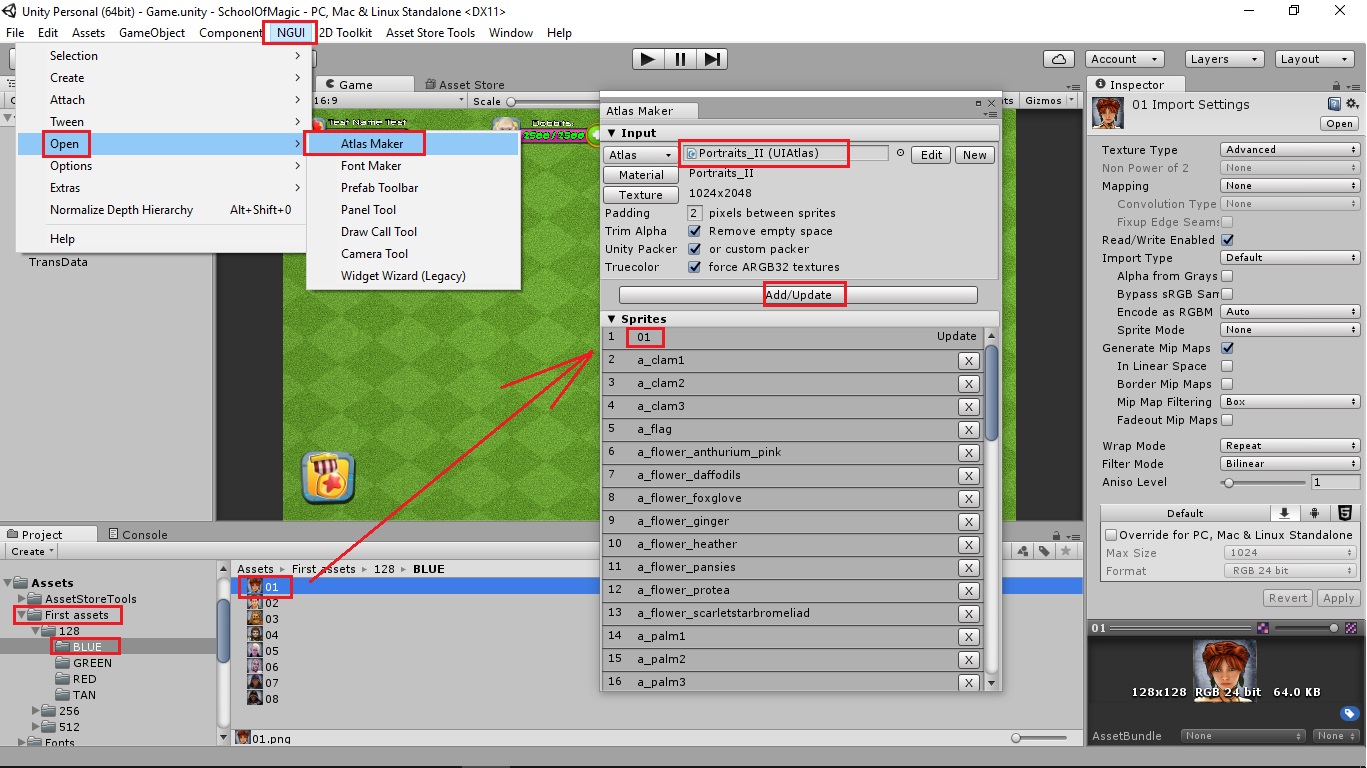
Click to view larger.
Get More Chimera Characters
Like the art in our excerpts above? We give a shoutout to Blue for releasing an awesome example to the community free for commercial use. You can purchase Blue's entire Chimera AI art set available here

Chimera AI art characters
Updated less than a minute ago
