Game Music
Reminder - Keep Daily Backups!
When working on a strategy game with a kit as big as the Complete Kit - always keep a working daily backup! Save yourself the trouble of rolling-back changes and losing work.
The SFX folder in the Assets directory contains all the sound effects used in the demo. This includes the music, ambient sounds, and battle sound effects.
Music
There are two different music packs included in the demo. The first is for the general gameplay, and the second is for combat. It just takes a second to replace the music. Navigate to the SFX folder and replace the music_background.wav and muisc_combat.wav files in Unity. Then play the Game.unity scene.
| Source File | Description |
|---|---|
| music_background.wav | Music used during gameplay |
| music_combat.wav | Combat battle music |
Where can I replace the game music?
Look for music_background.wav in the Assets/SFX/sounds licensed or free/music_background.wav
Replace this file with your own game music loop.
Music Sample
If you're looking for good music to fit your game, listen to the Magic Game Track on AudioJungle or search AudioJungle for other low-cost looping tracks.
Where can I replace the battle music used?
Look for music_combat.wav in the Assets/SFX/sounds licensed or free/music_combat.wav
Replace this file with your own battle music.
Or, open the Game scene tk2dCamera > SoundFX Inspector and edit the AudioClip item. See the below screenshot for where to find this:
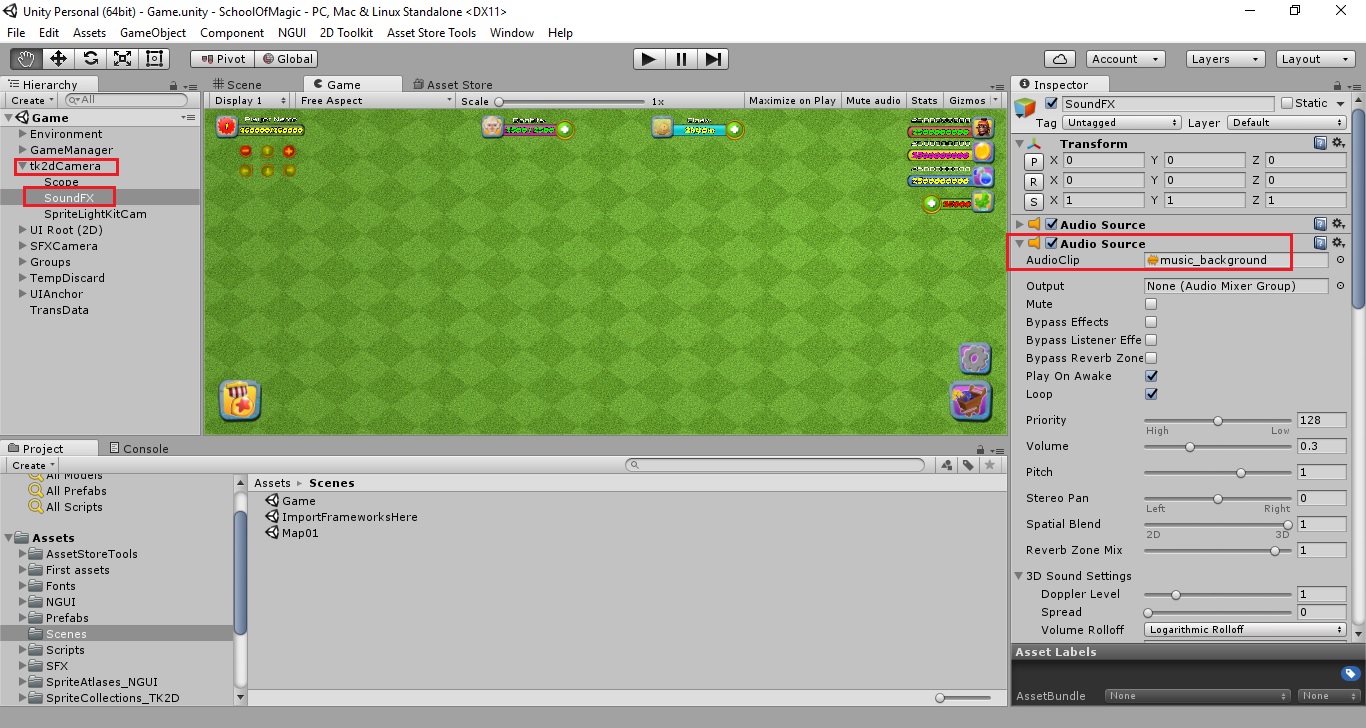
Game scene tk2dCamera > SoundFX Inspector AudioClip item.
UI Sound Effects
Menu Sound Effects
We'd recommend the Menu Sounds and Game Sound packs from Audio Jungle.
The UI includes sound effects for opening menus, closing menus, building or training completion and special sound effects for certain menus. These are located in the SFX folder.

Clicking the crystal Buy button triggers a finish now construction sound. Click on image to view larger
Battle Sound Effects
The PvP component included with the Pro and Complete kits includes a whole new set of sound effects for a more in-depth battle experience. These include cannons, unit death, units getting hurt, explosions, and more. All of these sound effects are located in the SFX/battle folder.

Click on image to view larger
Tutorial Sound Effects
The keypress sound effects played during the initial game walkthrough are available from FreeSound.org by eklee here.
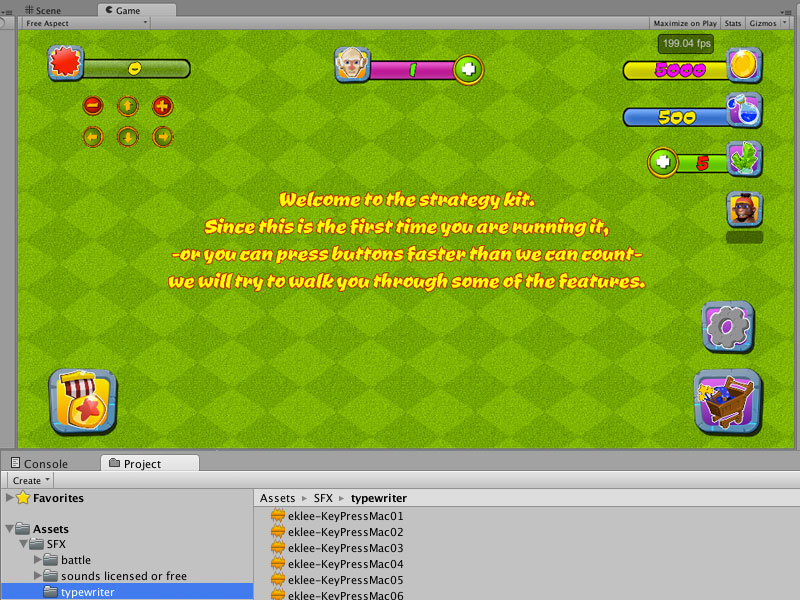
Click on image to view larger
About the typewriter sound effects used in the tutorial
Available as flac 48000 Hz and wav 44100 Hz.
Copyright 2012 eklee http://freesound.org/people/eklee/
Copyright 2012 qubodup http://freesound.org/people/qubodup/
Extraction of single sounds | License: CC Attribution 3.0 http://creativecommons.org/licenses/by/3.0/
Audio Editing
We recommend Audacity for audio conversion, editing and mixing. It's free and easy-to-use.
Game Settings: Sound Controls
The last options in the Settings menu control sounds. These sound settings are simple boolean on / off and trigger either UI sounds. Music triggers fade in and fade out of the music loop meanwhile Ambient and Sound settings are activated immediately

Sound options. Click to view larger.
| Button | Description |
|---|---|
| Sounds | UI sound effects like button clicks. |
| Ambient | Ambient sounds like birds or rain. Read the Ambient Sound Effects documentation page for more details. |
| Music | Game music loop. Read the Game Music documentation for more details. |
Sound option settings are remembered between player sessions
All sound settings are saved with the player game options in the Scripts/Save/SaveLoadMap.cs SameGame() function near the end, so when a player disables any one of these sound settings and then saves their game - their personalized sound settings will be remembered for the next time they load their game.
Updated less than a minute ago
