iPhone / iPad (iOS)
iPhone SDK and XCode Required
Follow the basic list of steps from Unity to get you started with building your first iOS app.
- Register for the Apple Developers program
- Download and install Xcode
- Create a Developer Provisioning Profile
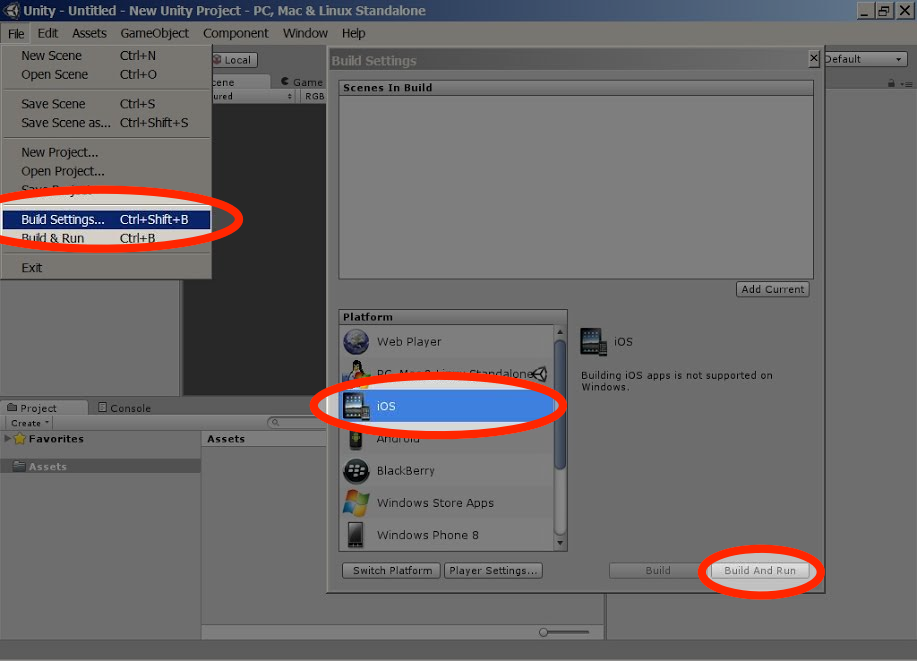
Click on image to view larger
-
Open the Starter Kit in Unity. If you haven't already, import NGUI in a new empty scene, not directly in the Game.unity scene (throws a few internal NGUI specific errors otherwise). Safer to apply this to 2dToolKit as well.
-
Connect your iPhone to your Mac. If you haven't already, check that you've run a test app from Apple correctly on your iOS device and have your development profiles installed. (See how)
-
In Unity, click File > Build Settings
-
Click iOS in the Platforms list, and then the Build and Run button.
-
Unity will build your game, launch Xcode, and install on your iOS device (Troubleshooting)
Updated less than a minute ago
