Grey Scene Problem
Graphics card issues on some PCs when using Unity 5
Unity 5 has an issue with some computer graphics cards that will make the game scene go blank when you're testing in Unity. For example, the Macbook 2010 Nvidia GT350M. (See the below preview image)
Does your Unity game scene turn grey randomly?
The following screenshot is a demonstration of what you see. Although the developer would still hear the game sounds, playing the game scene becomes impossible as everything turns grey due to a graphics card error with Unity.
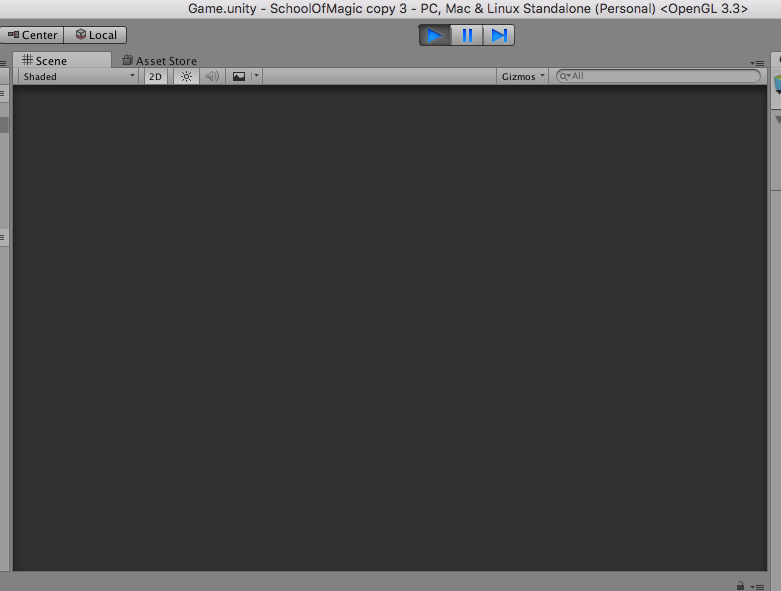
Blank grey screen graphics card problem
How to fix
Fixing this issue is quite simple, although a little unique. First, you need to click the Game view as seen in the below image and drag it out of Unity.
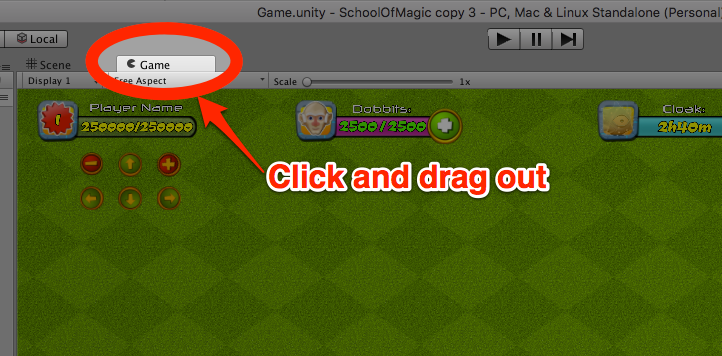
Click and drag the Game view out.

Drag out.
After clicking and dragging out, the game scene should show again as seen in the below image.
If this doesn't work on the first try, you can drag the Game view again into any of the sections of Unity like under the Inspector (or restart Unity)

The game should appear again.
Updated less than a minute ago
