Battle Testing with TransData
Working with Helios? Use the TransData feature to test battles faster.
What is TransData?
We've built a feature called TransData for fast PvP battle testing in Unity. You don't even have to load your base or create units. TransData instantly loads a battle with units so you can test Helios changes.
TransData is a shortcut directly into battle so you can test battles in the Map01 scene without having to go through normal gameplay.
The following documentation page will teach you how you can use TransData for battle testing.

Screenshot of fast battle testing with Map01 scene TransData. Click to view closer.
How can I use TransData?
First, open the Map01 scene in Unity. Usually we don't work in this scene because all of the gameplay is in the home base scene known as the Game scene.
However all battle activities are separated in the Map01 scene and this is where enemy bases are loaded, and also where you'll find the surprise TransData feature for fast battle testing.
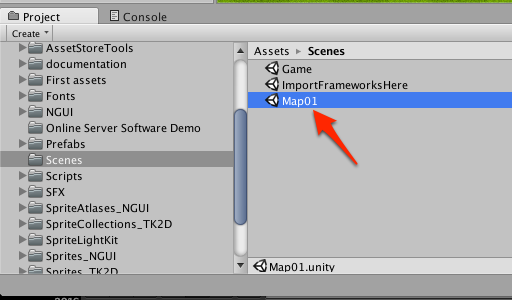
Open Map01 scene in Unity. Click to view closer.
In the Map01 scene Hierarchy, you'll see the deactivated TransData hierarchy element. By default it's deactivated so as to not interfere with your game.
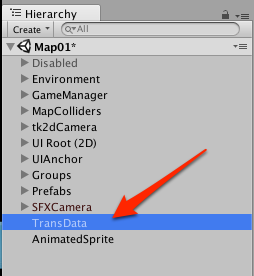
TransData in the Map01 Hierarchy. Click to view closer.
For using Transdata, you'll want to activate it in the Inspector
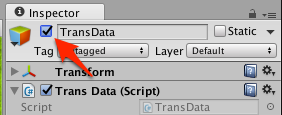
Activate TransData. Click to view closer.
Further down in the Inspector you can customize game settings, although it's not necessary.
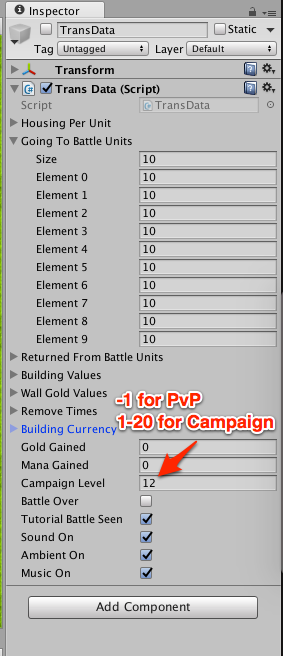
TransData inspector.
We've already setup the kit defaults with all units you can deploy, plus loading a random player map (make sure Campaign Level value set to -1 to load a random player). To load a campaign map, change this value to 0-20 to load one of the campaign maps 0000camp00 - 0000camp20 from the server.

Testing a campaign map #11 with Transdata (0000camp10.txt)
| Setting | Value | Description |
|---|---|---|
| Campaign Level | -1 | Default value. This will tell the SaveLoadBattle.cs script to load a random player map. |
| Campaign Level | 0-20 | If Campaign Level is >=0 then the kit will attempt to load one of the campaign maps from the game server (map ids that look like 0000camp00-0000camp20) For more details about campaign maps, please see the PvP Battle Matchmaking > Campaign documentation page. |
If you've already added your license code to the Map01 Game Manager > SaveLoadBattle Inspector then you will instantly see a random map download and appear on the game.

Random map downloading instantly thanks to TransData for testing. Click to view larger.

Downloaded map, you can continue battling like normal to test. Click to view larger.
Does it give you an error downloading a map?
In Map01 Game Manager > SaveLoadBattle Inspector make sure you've added your license code if you're using the City Building Kit default servers. Otherwise, check your server scripts you downloaded from the customer center and uploaded to your website. If this is your first time using the server scripts, we recommend testing with the default City Building Kit demo urls to troubleshoot. Download an unedited copy of the kit to see the original URLs if you've changed these already.
Note: errors will occur if you use the default servers with your own custom game objects already changed in the source - this is because the demo servers will return a map file with the original game objects and not your customized ones - in this case use your own server scripts for testing
Finished using TransData?
Remember to deactivate TransData when you're done testing with it or else it may have unintended effects on normal gameplay.
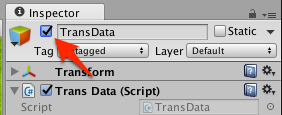
Click to deactivate TransData.
Updated less than a minute ago
