Ambient Sound Effects
Reminder - Keep Daily Backups!
When working on a strategy game with a kit as big as the Complete Kit - always keep a working daily backup! Save yourself the trouble of rolling-back changes and losing work.
What are ambient sound effects?
The new Complete Strategy Kit includes multiple weather and day/night cycles to increase the attractiveness of your gameplay. Best of all, these changes work with your existing game elements.
We've added ambient sound effects to increase the atmospheric gameplay for players. This includes daytime, nighttime, and weather situations and loop along with the music to produce a unique continuous game audio experience.
The scripting that controls all sound effects including ambient sounds is located in Scripts/SFX/SoundFX.cs
The game cycles between summer day and night, rainy weather, and winter day and night cycles. (Each with it's own ambient sound effect loops)

Nighttime crickets and nature sound effects play during the moonlight night cycle.
Harsh snow sound effects play after snowstorm has finished and the winter season begins. See the Gameplay > Weather documentation section for more details about weather.

Cold wind ambient sound effects play after snowstorms
Rain sound effects and animations play with the rainy weather cycle. See the Gameplay > Weather documentation section for more details about weather.

Rain ambient sound effects play during rainstorms
Video Preview
We've created a video demo which you can watch below. In the demo, we've accelerated rain and nighttime cycles to play much sooner and much shorter. Watch the first 60 seconds of this video preview to see the smooth changes. First day, then night (25 second point), then rain (50 second point)
All cycle time lengths and sound effects are customizable
For this video demo we've accelerated the weather cycles so you can listen to the ambient sound changes sooner. They'll occur in the video every 25 seconds. First day, then night, then rain. Read the weather and day/night documentation for more details about these cycles.
What script controls ambient sound effects?
The scripting that controls all sound effects including ambient sounds is located in Scripts/SFX/SoundFX.cs
| Types | Description |
|---|---|
| summerday | This is the default ambient sound mode. Bird noises and general peaceful weather nature sounds. |
| summernight | This is the default ambient transition sound for nighttime, crickets and other night time sounds. |
| winterday | A harsh, cold winter wind blows constantly. |
| winternight | A softer, night time version of a cold winter wind. |
| rain | A hard rainstorm, reflecting the rain animation seen in the Weather controls. |
| snow | A snowstorm begins, reflecting the snow animation seen in the Weather controls. |
The below function demonstrate switching between ambient sound clips which are located in Assets/SFX/ambient
// The following function switches between the ambient sound clips
// There are 6 ambient situations:
//
// Day (normal)
// Night (normal)
// Winter day (snow fields)
// Winter night (snow fields at night)
// Rain (rainy weather)
// and snow (snowfall starting which later transitions to winter day/night)
//
private void SwitchSoundClip(string soundClip, int switchingAudioSourceIndex)
{
switch (soundClip)
{
case "summerday":
switchingAudioSource [switchingAudioSourceIndex].clip = summerDayAmbient;
break;
case "summernight":
switchingAudioSource [switchingAudioSourceIndex].clip = summerNightAmbient;
break;
case "winterday":
switchingAudioSource [switchingAudioSourceIndex].clip = winterDayAmbient;
break;
case "winternight":
switchingAudioSource [switchingAudioSourceIndex].clip = winterNightAmbient;
break;
case "rain":
switchingAudioSource [switchingAudioSourceIndex].clip = rainAmbient;
break;
case "snow":
switchingAudioSource [switchingAudioSourceIndex].clip = snowAmbient;
break;
}
}
Where can I find these ambient sound effects in the kit files?
Inside the Assets/SFX folder you'll find the ambient folder which contains all of the ambient sound effects used in the game. Replace the existing sound effects with your own.
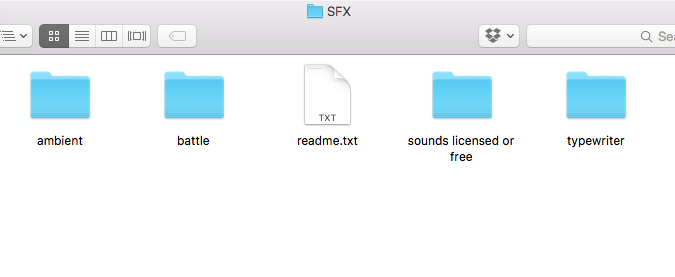
Assets/SFX folder
Or, open the Game scene tk2dCamera > SoundFX Inspector and edit the Ambient sound effect items. See the below screenshot for where to find this:
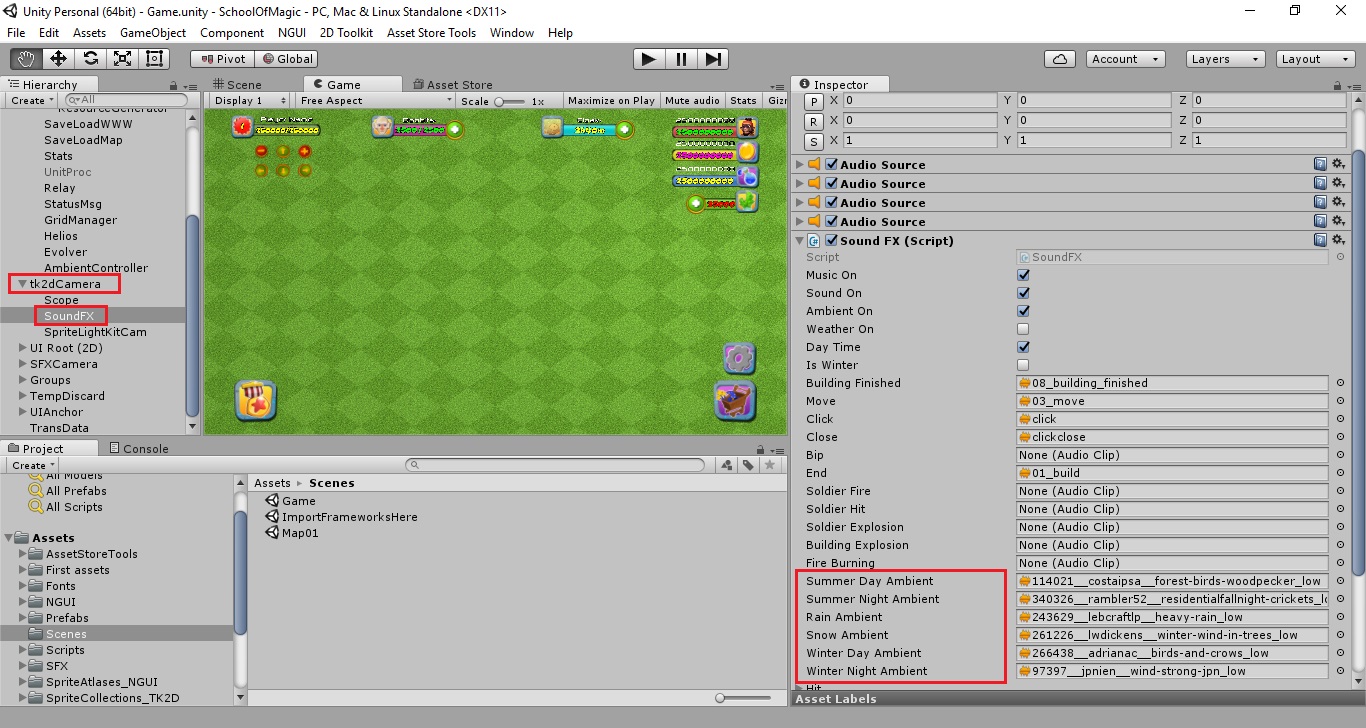
Game scene tk2dCamera > SoundFX Inspector ambient sound items.
Game Settings: Sound Controls
The last options in the Settings menu control sounds. These sound settings are simple boolean on / off and trigger either UI sounds. Music triggers fade in and fade out of the music loop meanwhile Ambient and Sound settings are activated immediately
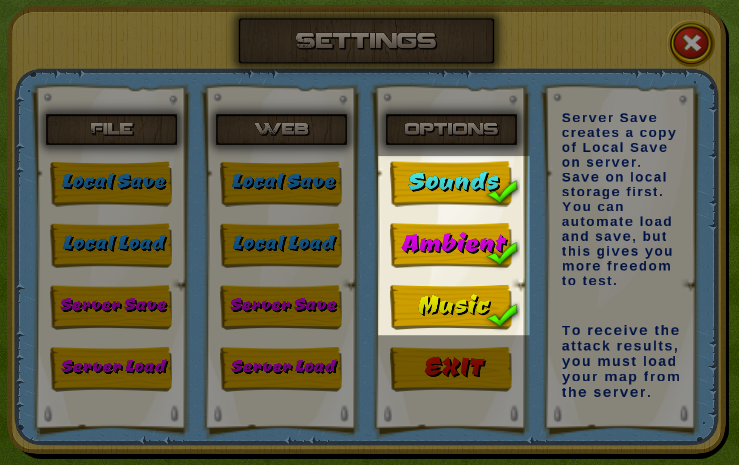
Sound options. Click to view larger.
| Button | Description |
|---|---|
| Sounds | UI sound effects like button clicks. |
| Ambient | Ambient sounds like birds or rain. Read the Ambient Sound Effects documentation page for more details. |
| Music | Game music loop. Read the Game Music documentation for more details. |
Sound option settings are remembered between player sessions
All sound settings are saved with the player game options in the Scripts/Save/SaveLoadMap.cs SameGame() function near the end, so when a player disables any one of these sound settings and then saves their game - their personalized sound settings will be remembered for the next time they load their game.
Updated less than a minute ago
